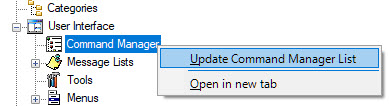To Add Placement Rules
- Right-click a feature and select .
-
Enter the appropriate parameters for the feature type. Options
include:
Parameter
Description
Method Name
Sets the placement method to create. Use Place, unless the method is a secondary placement method.
Workspace
Sets the workspace where operations and methods are added. Only definable for features available to all users.
Linear Feature Name
In the Equipment Placement method, the name of the feature for the leader line.
Method Type
Sets a placement method for the feature's geometry type.
Use Form View
If on, properties display in a scrollable form and placement is automatically determined.
Show Properties At Placement
If on, the feature's properties display in the tool setting window during placement. Turn this on if the feature uses PBS rules since the property Type determines the symbology to use.
Include Promote Method
Creates a new method to promote simple graphics to this feature. The promote method will be made available in the Command Manager.
Annotation Options
If on, sets those annotation methods for the feature. If Away or Leadered are turned on, the required annotation features are also added.
Place On
Used for cell and equipment placement when Method Type is Place Cell On. Determines the linear feature on which to place a cell.
Place On Property
Used for cell and equipment placement when Method Type is Place Cell On. Determines the property name whose boolean value specifies if a cell is placed on a linear feature. The given property is added to the operation properties for the feature.
If a property name is not provided, Place Cell On processing is performed. If a valid property with a false value is provided, Place Cell Free processing is performed.
Cell Angle
Used for equipment placement. Sets the angle to rotate a cell off a linear tangent.
- Update the Command Manager list to make sure any new or changed methods are added to the Command Manager.
-
Save the changes to the schema file.
OpenCities Geospatial Administrator adds the necessary sub-feature operations and methods to support the options selected. See the Operations and Methods sections to view these entries.